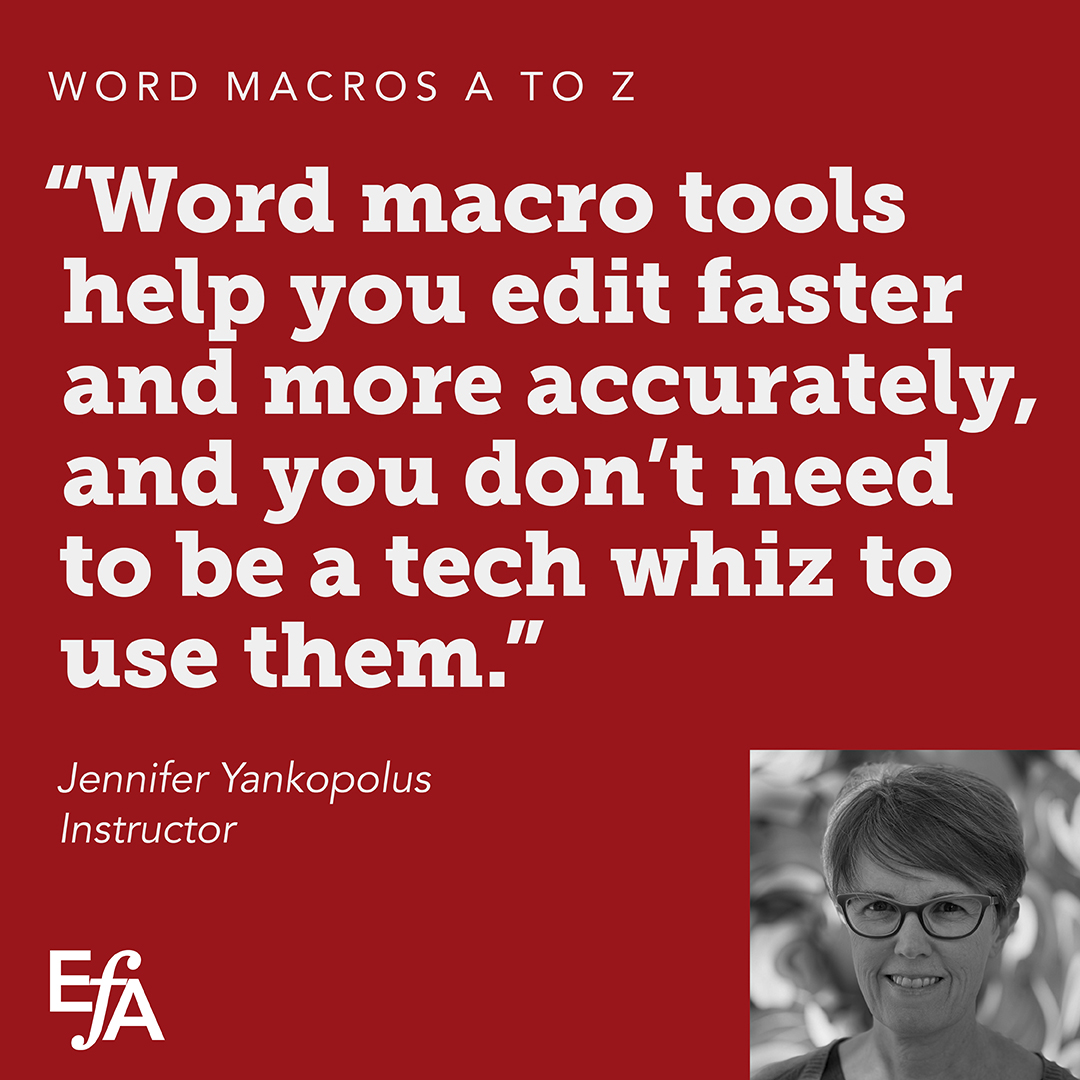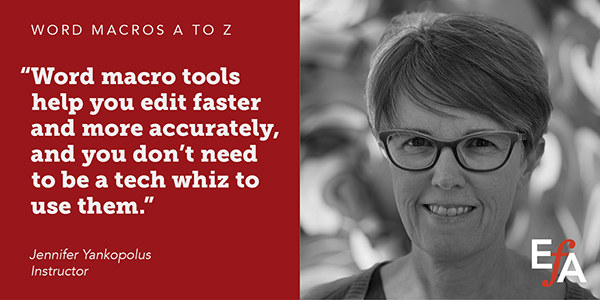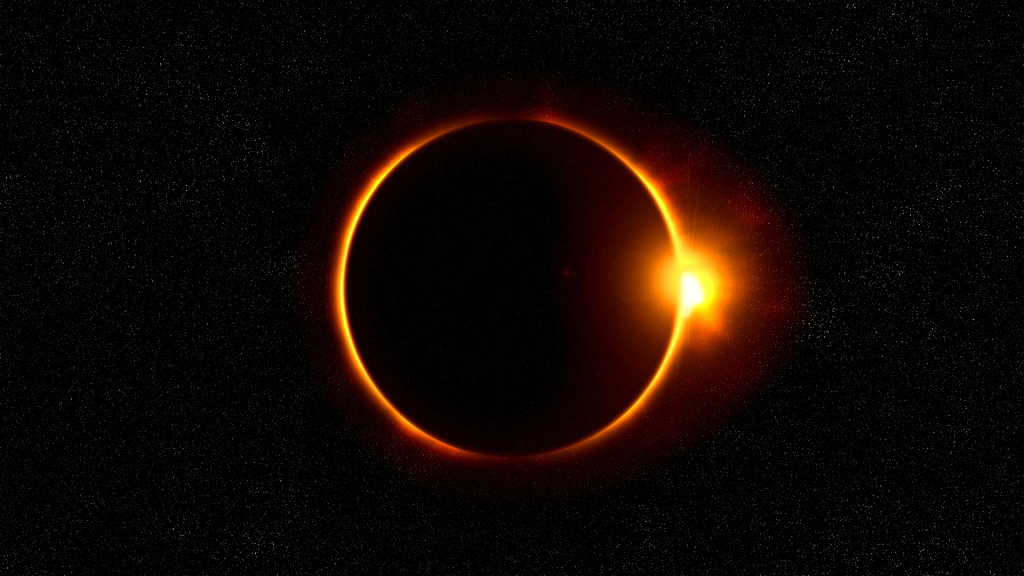Description
Our courses are asynchronous, meaning you never need to be at your computer at any specific hour. More information about how these classes are conducted is available here.
After placing your order, your course will be added to your personal course library on our education site. That site has different login information from the main EFA site. Please check your email for information on how to access the course.
If this session is full or the dates don’t work for you, join the waitlist to be informed of last-minute openings and future sessions.
✓ Have you always been curious about macros but never taken the time to try them?
✓ Or maybe you have tried to learn macros but couldn’t quite “get” them?
✓ Perhaps you use a few macros and would like to become more proficient with them?
Macros are free editing tools for Word (PC and Mac) that increase your productivity. Editors use them to find consistency errors, fact-check, and perform repetitive editing tasks. Macros also reduce repetitive strain. Whether you edit journal articles, book manuscripts, marketing materials, or other Word-based text, macros will make you more efficient.
This course demystifies the world of macros, breaking it down into manageable, understandable segments. Over six weeks, you will learn the essentials of installing and using macros and tailoring them to complement your editing style and needs. The course is focused on Paul Beverley’s huge library of prewritten macros.
Editors at any level can benefit from this course, whether you have no experience with macros or already use them. They are quick and easy once you learn the basics about how to install them. If you can copy and paste, you can use macros. No programming knowledge is required.
During this hands-on course, you will learn everything you need to know about how to:
- How to install and run Word macros and assign them keyboard shortcuts
- The different types of macros that are available
- Why you can feel confident about the safety of using macros
- How to choose macros for the type of editing you do
- The steps for backing up your macros
- How to incorporate macros into your existing workflow
- How to pair macros with other editing tools, such as PerfectIt
Course structure:
- Lessons: Written lectures provide an overview of each week’s material, and videos demonstrate how to use the macros being covered. Videos are captioned, and written instructions outlining the technical steps are provided.
- Assignments: You will practice each week’s set of macros using real-world editing scenarios; all materials will be provided.
- Community and support: Share your insights with your peers and post your questions in the discussion forum. The instructor will be on hand to assist you. Additionally, three Zoom Q&A sessions, scheduled during the first week with student input on timing, will offer support and guidance.
The time commitment is approximately 1.5–2 hours per week—roughly 20 minutes each weekday. Week 1 will require slightly more time, as the material is a prerequisite for the rest of the course.
All material is customized for PCs and Macs where needed, although the macros generally work the same on both platforms. Word 2008 users, please note that this version does not support macros. The course does not cover how to record or program macros.
Our students say…
Thank you for such a wonderful course! I had tried using Paul’s macros before, but it was really overwhelming and difficult to know where to start. This course was exactly what I needed! —B.A.M.
This course is open to students at all levels.
For more than 25 years, Jennifer Yankopolus (she/her) has specialized in editing architecture and design projects, working with designers, firms, nonprofits, historians, and authors through Word Collaborative. She served as the content editor for INNOVATION, the quarterly journal of the Industrial Design Society of America, for 21 years and as editor of the annual Almanac of Architecture & Design for 10 years. Besides teaching the Word Macros A to Z course, she gives webinars and workshops around the world to train editors how to be more productive using macros and she runs the Macro of the Month newsletter. She is also an instructor in UC San Diego’s Copyediting Certificate Program.