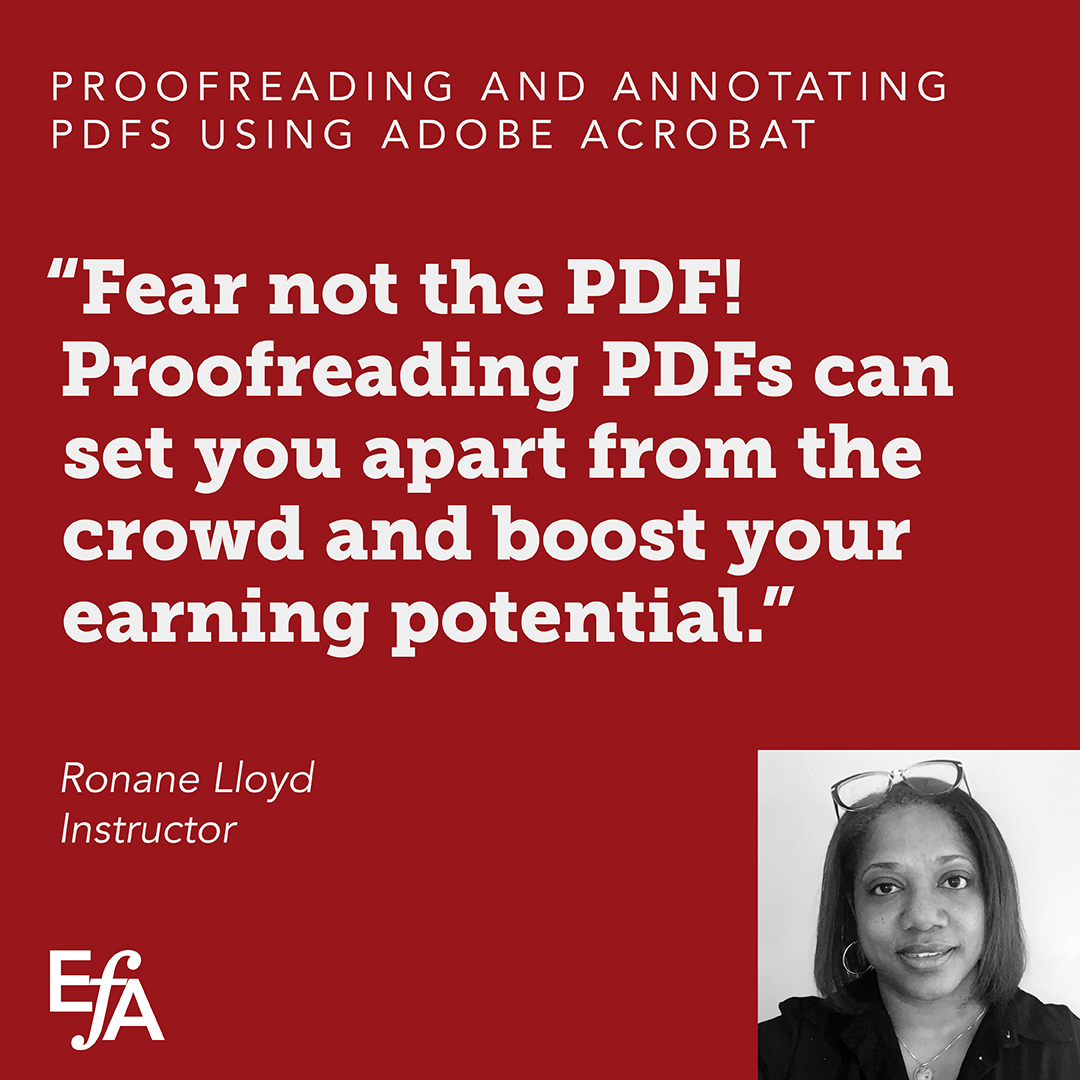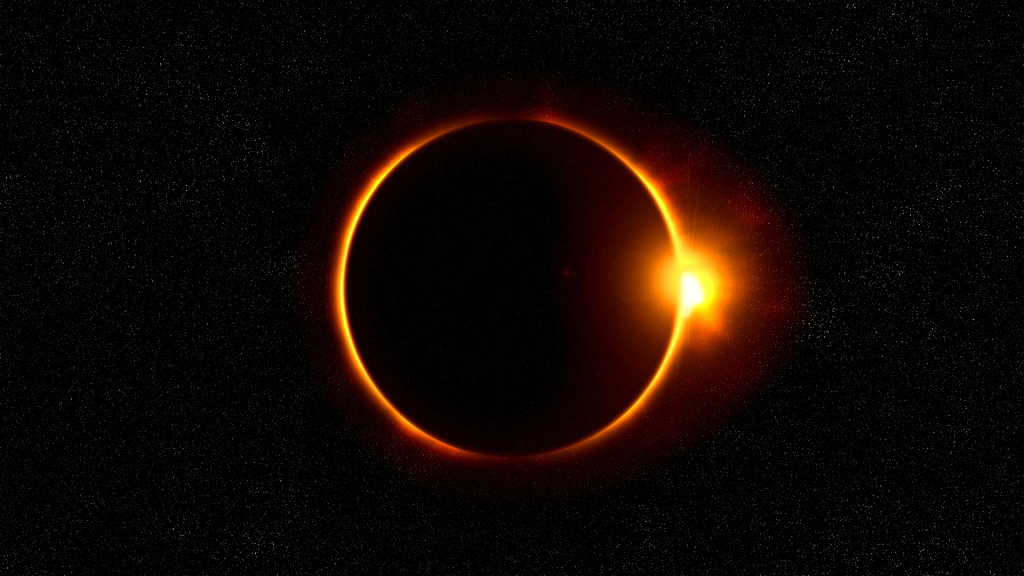Description
All webinar times are in Eastern Time. For more information on how EFA webinars are conducted, please see this page.
You’ve accepted a proofreading request, but find out the document is a PDF. There’s no suggestion mode or and you can’t track changes, so how will you be able to communicate suggested changes to your client in a manner that’s efficient and easy to understand?
PDFs are a bit of a different beast in the editing world, but they don’t have to be scary. No matter your level of proofreading skill, you can easily learn the basics of annotating and marking up PDF documents using Adobe Acrobat. In this one-hour webinar geared to proofreaders at all levels who would like to introduce proofreading PDFs into their service offerings, you’ll gain an understanding of Adobe’s suite of annotation tools and when to use each one so your clients can easily use your notes to enhance and streamline their documents.
We’ll cover:
- Effective navigation of Adobe Acrobat and the tools you have at your disposal—including the reasons you’ll be just fine with the free version!
- Usage and customization of toolbars and comment tools so you can clearly flag errors, suggest alternatives, and highlight information
- Using Adobe’s text and drawing tools to annotate text and images
- Best practices, including constructing tactful comments, doing multiple read-throughs, and using checklists
You’ll come away from this webinar with the confidence to add proofreading PDFs to the services you offer.
Ronane Lloyd (she/her) blends a diverse background, ready sense of humor, and love of words. She will work to listen, understand, and guide you in enhancing content to drive engagement in your work, whether it’s your resume, website, blog, or story.