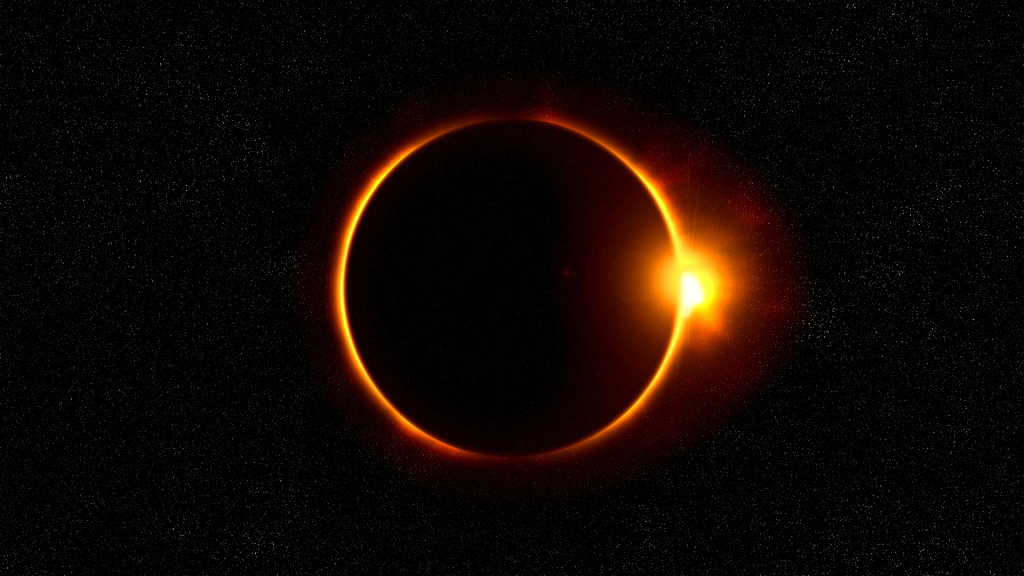Description

Macros can help you tame Word and automate many editing functions for faster, more precise copyediting. Kick-start your macros use in Word 365: recording macros and cutting and pasting code. You’ll gain an understanding of macros and learn how to customize them and use wildcards, plus get a resource of over 500 macros specifically for editing tasks.
“Watch out” is the Montgomerie family motto; that was probably Adrienne’s first call to editing. You will recognize Adrienne as “scieditor” in social media, as a columnist for Copyediting’s blog and magazine, and as author of the Editing in Word 2016 self-study workbook. She is a nationally certified copyeditor who has been editing educational materials for over 20 years and teaching other editors since about 2012 in both higher ed and professional organizations. She literally wrote the book on editing in Word as well as the chapters on tech for editing and editing educational materials. Though she loves editing STEM topics for international organizations and experts aiming at the general public, her goal is to work on the humour that gets excised from all those materials.
Our online courses are conducted through Sakai, a learning management system (LMS). You never need to be at your computer at any specific hour. More information about how these asynchronous classes are conducted is available here.