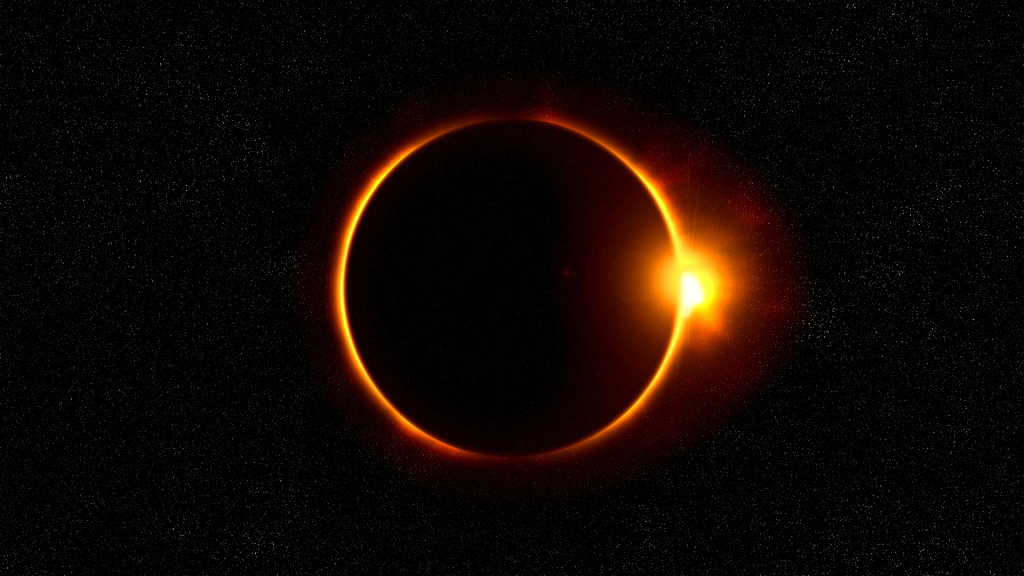Description
Our online courses are conducted through the LAMP Consortium on Sakai, a learning management system (LMS). You never need to be at your computer at any specific hour. More information about how these asynchronous classes are conducted is available here.
This course is sold out and we have begun a waitlist. If you would like to be added to that list, please complete this short Google Form.
✓ Have you always been curious about macros but never took the time to try them?
✓ Or maybe you have tried to learn macros but couldn’t quite “get” them?
✓ Are you unsure what macros are but would like to edit more efficiently?
✓ Would you like to learn how to use an editing tool that can reduce repetitive strain?
✓ Do you want the support of live sessions to help you get macros to work on your computer?
Macros are free editing tools (for PC and Mac) that you use in Word alongside your other editing tools. They are super quick and easy to use once you know the basics about how to install them.
Word Macros A to Z simplifies macros into small, easy-to-understand chunks and teaches you how to make them work for you—to save time and effort while you edit. This course is spread out over six weeks to allow plenty of time for you to slowly build your knowledge, put macros into practice, and get support if you have issues.
Macros can be used by editors for a wide variety of functions, including:
- analyzing a document for consistency issues like identifying global inconsistencies with proper nouns, the formatting of lists, hyphenation, and spelling
- performing repetitive tasks more quickly and more accurately than we can manually, like looking up words in an online dictionary, changing numerals to text, and inserting comments with boilerplate text
- preventing editing errors by changing a document’s background color when you toggle track changes on/off and identifying sentences with missing end punctuation.
During this hands-on course, you will learn everything you need to know about how to:
- install and run Word macros
- assign keyboard shortcuts
- feel confident about the safety of using macros
- discover useful macros for the specific type(s) of editing you do
- modify macros to suit your editing style
- incorporate macros into your existing workflow
- pair macros with other editing tools you already use, like PerfectIt.
Over the six weeks you will gain experience using many types of Word macros so that by the last week you can assemble a set of macros attuned to the type of editing you do. The variety of macros available means that no two editors will use the exact same ones.
Expect to spend up to 1.5–2 hours each week (including class time and assignments) working on the course at an easy pace—roughly 20 minutes each weekday. (Week 1 will require slightly more time as the material is a prerequisite for the rest of the course.)
Each week a written lecture will provide an overview of the material and videos will demonstrate the macros (on both a PC and a Mac) covered that week. Homework assignments will give you practical experience using different types of macros. Ideally, you will use a current or past project of your own to test out the macros; however, a sample manuscript will be provided. You can get answers to your questions and help with technical problems from the course instructor in the discussion forum, and share your discoveries with the rest of the group. Three Zoom sessions at the end of weeks 1, 3, and 5 will provide live support. Attendees will decide the dates for the Zoom sessions in the first week.
You do not need to be technical or know anything about programming to learn how to use macros. If you can copy and paste, you can use macros. We will be using a free library of macros designed for editors by Paul Beverley, an editor in the UK.
Note that the course does not cover how to record macros or how to write your own macros; it teaches you how to install and use pre-designed macros. Also, Word 2008 does not support macros.
Jennifer Yankopolus is an editor with more than 20 years of experience working with architecture and design books and firms. She holds a master’s degree in architectural history from Georgia Tech and a professional certificate in copyediting from the University of California, San Diego.