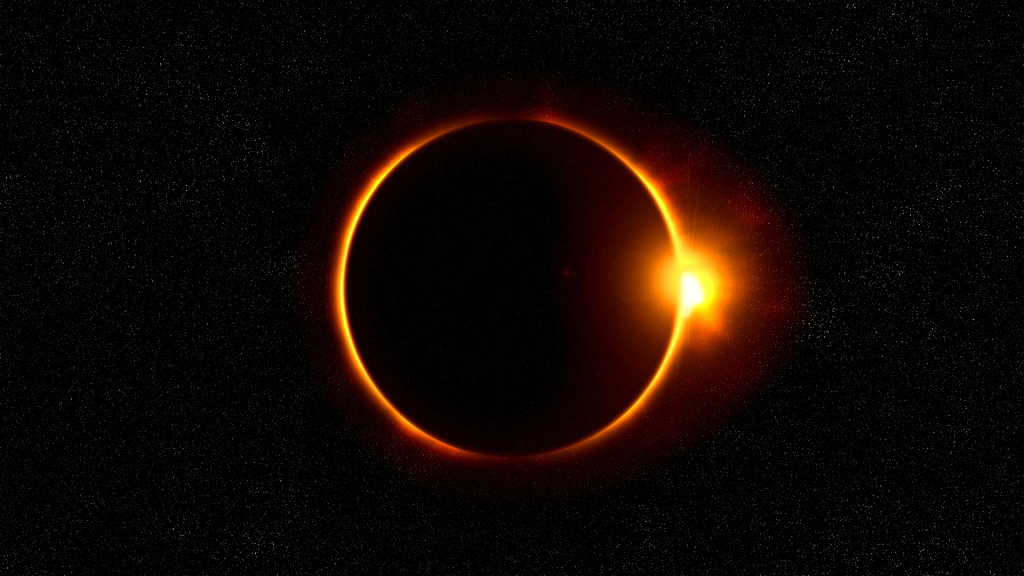March notes and April meeting info for EFA’s NC Chapter

“Everything is blooming most recklessly; if it were voices instead of colors, there would be an unbelievable shrieking into the heart of the night.”—Rainer Maria Rilke
For good or ill (or allergies!), it’s already April. Birds are singing and building nests, flowers are blooming everywhere—though you mountain-folk may have to wait a bit longer. But no one has to wait any longer for the March meeting summary and upcoming announcements!
March Meeting Summary.
Twelve members attended and shared their favorite editing software—or clever ways to leverage their basic software. It was a lively meeting and we only scratched the surface! Special thanks to Derik Hicks for his informal presentation on ProWritingAid, showing us all the main features and tools (plus bonus photos of cute kiddos). Highlights are just below; read further for details or watch the whole discussion (recording link only available for 90 days).
Meeting Highlights:
- MS Word and Google Docs have some tools similar to ProWritingAid.
- Word formatting marks, Format Painter, and Read-Aloud functions are valuable, powerful and often overlooked tools.
- Change your perspective physically to change your mental space for better editing.
March Meeting Details:
ProWritingAid:
- Add-on/plugin for Word
- Monthly subscription or one-time payment for a standalone license (currently ~$180)
- Good tool to catch some issues your eyes may miss, provides useful guidelines for readability, easy interface
- As with all tools, don’t automate or rely on it too heavily, or writing will sound mechanical
- Derik’s verdict: Well worth the money, made it back several times over with satisfied clients
Leveraging Built-in Word or Google Docs Tools:
- Some tools are similar to what ProWritingAid offers
- Google Docs tools work in emails, too!
- Change the font to get your eyes to see “new” mistakes
- Change the background color to indicate version, change back to white before returning to client; Janet Werner wrote a macro for it
- Use Comments for keeping track of timelines, remove before returning to client
- Use Read-Aloud function to give your eyes a rest, reset your mind; useful for tricky passages and finding issues with flow.
- Word’s Grammar Check is considered clunky and useless by some but is very helpful for finding typos, too many or missed spaces, etc.
- Keep formatting marks on; helps with finding issues with Styles when things are going wrong
- Format Painter is a really handy time-saver
- Louise Harnby has a lot of resources, including books (vouched for by Janet Werner): https://www.louiseharnbyproofreader.com/
- InDesign can link changes made on a PDF back to the original manuscript file, if it’s set up properly
April Meeting Info:
We hope you will join us for our next virtual Zoom gathering on Tuesday, April 27 at noon. Doors open at 11:30 a.m. for social chat.
This is Part 2 of our social roundtable about our editing methods.
TOPIC: Bring your one best tip to share—
What is your favorite editing software?
We’ll also include discussion about MS Word vs Google Docs, time permitting.
Let us know you’ll be there—
RSVP to save your spot.
We’d love to have you join us for our video meeting.
Jim Bessey and Elizabeth Farley-Dawson
Co-coordinators, North Carolina Chapter