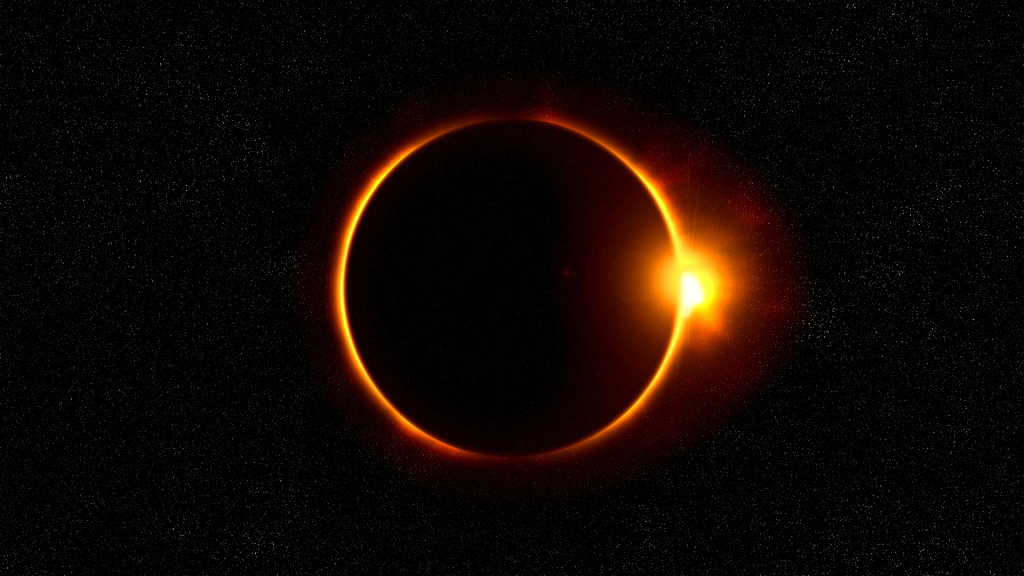7 Must-Have Macros: Simple Tools for Faster Editing
7 Must-Have Macros: Simple Tools for Faster Editing

- This event has passed.
7 Must-Have Macros: Simple Tools for Faster Editing
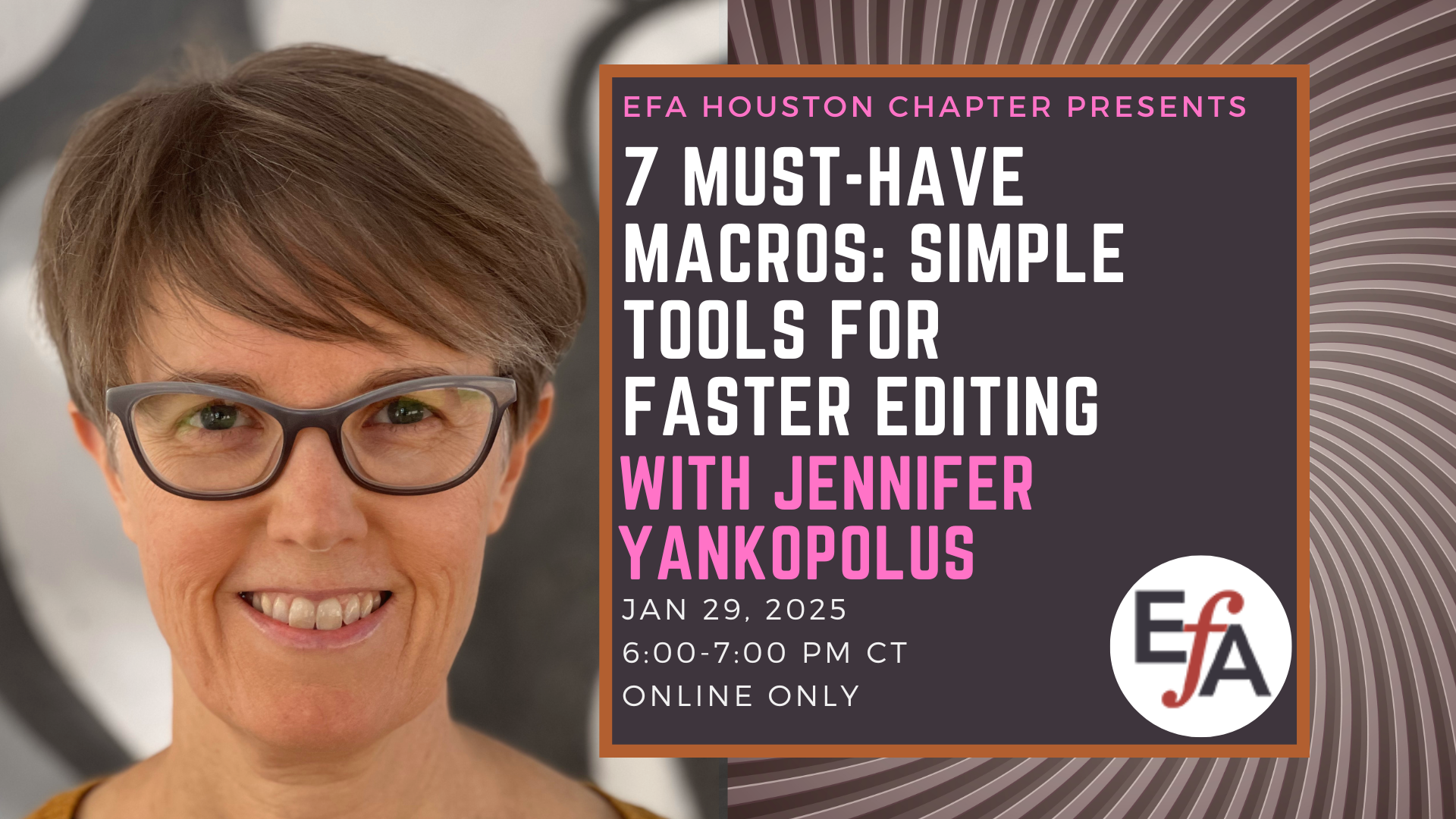
Want to look up words in online dictionaries with a single keystroke? Check the consistency of proper nouns across an entire manuscript in minutes? Or automatically add terms to your style sheet in alphabetical order? Word macros can help you make copyedits, fact-check, check for consistency, and manage your style sheet more quickly and accurately—while reducing strain on your hands and wrists. And you don’t need to be a programmer to use them.
This webinar will demonstrate seven popular macros from Paul Beverley’s Macro Tools Library, a collection of over 1,200 free preprogrammed macros created for editors by an editor. These macros work on both PCs and Macs and are valuable whether you edit fiction, academic work, or business documents. For those new to macros, we’ll also discuss the resources you can use to get started using them. The presentation will be followed by a Q&A.
Jennifer Yankopolus has been editing in the architecture and design field for 25 years and is an instructor in the University of California, San Diego Copyediting Certificate Program. Since 2020, she has been teaching editors worldwide how to use macros to increase their productivity. Jennifer regularly leads workshops and classes on macros for editing organizations in the United States, Australia, and South Africa, as well as webinars for international groups like the European Association of Science Editors and ACES: The Society for Editing. To support editors in their ongoing use of macros, she writes the monthly Macro of the Month newsletter, which introduces readers to one new macro each month and provides practical tips.
Please click here to register for this and any following events: https://bit.ly/EFAHoustonEvents. As always, guests/visitors are welcome to attend!
This meeting will be recorded for those who cannot attend. If you’d like the link to the recording, please email me at least one week after the meeting at Chap_Houston@theEFA.org.