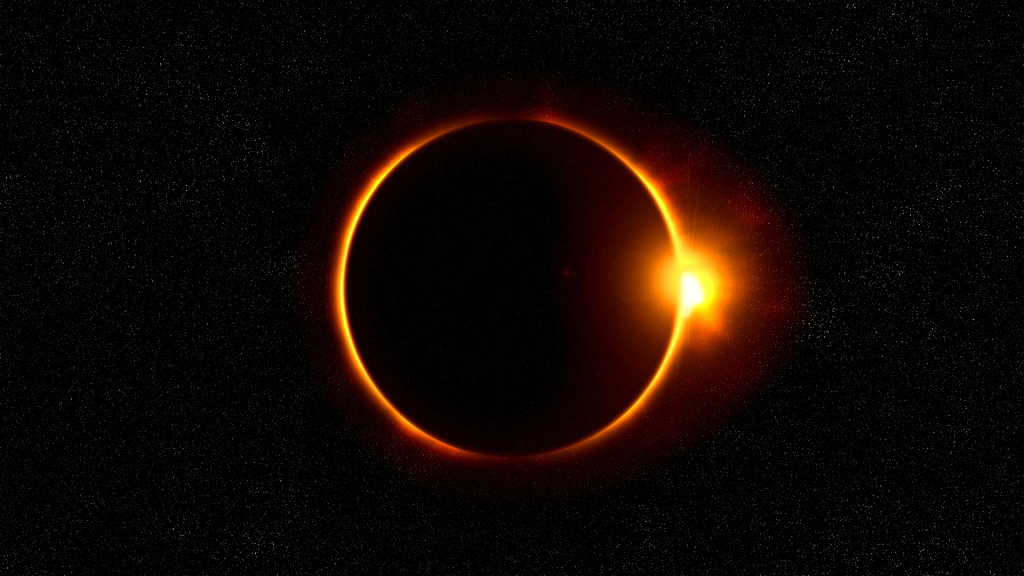EFA Georgia Chapter Event: Demystifying Macros
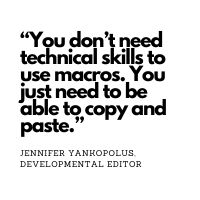
On September 30, 2020, Jennifer Yankopolus, a developmental editor and publishing consultant for architects and designers, will present a primer on macros at the Georgia chapter’s virtual meeting. “You don’t need technical skills to use macros,” Yankopolus says. “You just need to be able to copy and paste.” During the presentation she’ll demonstrate how to install macros and create keyboard shortcuts to run them, and she’ll discuss various ways editors can incorporate macros into their workflow.
“Macros are a tool just like spell check, style guides and dictionaries, and PerfectIt. They are like an app you run on top of Word,” she says. “You can use macros to analyze a document for misspellings, inconsistencies with hyphenation, how many words have been edited so far, how to insert commonly used queries, how to clean up typical errors that occur from OCR-scanned text, and much more.”
Her presentation is based on Paul Beverley’s macro book. Beverley is a technical editor and writer in the UK who has generously made his library of nearly 800 macros and other resources available to editors. Yankopolus says, “While just the thought of macros may overwhelm, Beverly has done the hard work of creating them. All you need to do is install them—this is the copy and paste part. They really are a versatile tool.”
Editors who have never considered using macros or thought they were too challenging to implement may have misjudged them, Yankopolus says. In her presentation, she’ll demystify the process and highlight their pros and cons, which include:
Pros
- Macros can save you time. Once you have incorporated macros into your workflow, they become a natural part of your editing process, making you more efficient and effective as well.
- Macros can help you become familiar with a manuscript. You can run a series of macros that will analyze a document before you start an edit and give you a sense for the manuscript, such as how frequently the text uses the serial comma and spells out numbers ten and above, and which formatting of centuries (numerals versus spelling it out) is most common. You can use this information to start populating your style sheet.
- Macros can serve as a last check of a manuscript. You can run a series of macros at the end of a copyedit to catch consistency errors, such as misspellings of proper nouns and inconsistent hyphenation.
- Macros can automate tedious tasks. For instance, you can use a macro to match your footnotes to the bibliography to identify any item missing from one or the other and to automatically insert a comment that is populated with the highlighted text.
- Programming experience isn’t necessary. You can certainly make your own macros from scratch. For that, you would need to learn some Visual Basic. But there is no need to do so. Paul Beverley’s library contains almost 800 macros and is free to use.
Cons
- Each macro must be run separately. Macros are not an all-in-one package like PerfectIt that analyzes a number of issues at once. However, while some macros do overlap with PerfectIt, macros can do a lot more than what PerfectIt is intended to do.
- Macros don’t correct the manuscript automatically. If you run a macro to catch consistency errors in proper nouns, you have to either manually make the corrections in the document (using Word’s find/replace) or run a separate macro, FRedit. (FRedit is an intermediate tool.)
- There is a learning curve, like with any technology tool. But there are many resources to help you (YouTube, a Facebook group, and the very helpful macro creator, Paul Beverley, and his macro book).
- Macros can be complicated, but they don’t have to be. Once you learn how to install existing macros, you can run any macro you want. Paul Beverley offers a plethora of macros that are straightforward, along with more advanced ones. Because there are so many macros, it can take a bit of research to determine what is available.
The “Demystifying Macros” presentation is free and open to EFA members. We hope you can join us on September 30 to learn how to use macros to become a more efficient and effective editor. Send an email to chap_georgia@the-efa.org to register.
Mari Ann Stefanelli
Georgia Chapter Co-Coordinator